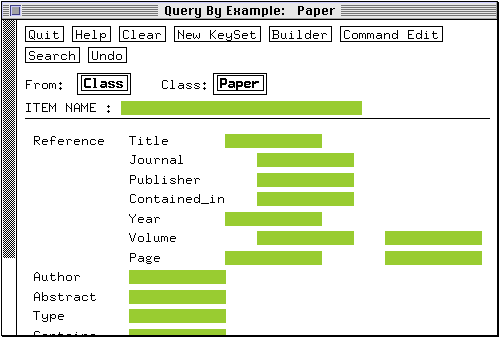
* Click on the Clear button in the Query Commands window.
* Click on the By Example button.
Since the class `Paper' was the last one searched, the `form' to retrieve objects of this class appears.
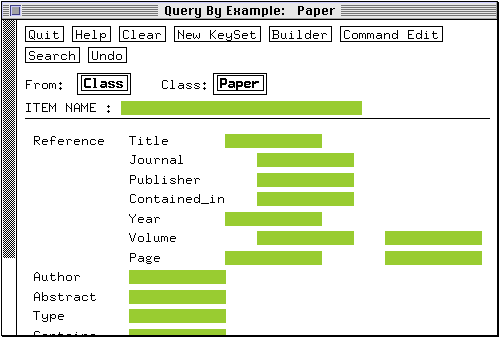
The `form' contains a series of blank fields corresponding to the various items which may appear in a text object window describing a paper.
* Click with the right mouse button on the Class: box (currently containing the word Paper).
A long menu appears listing all the available classes.
Note: users without large screens may not be able to access the bottom of the menu.
* Select the menu option Allele.
The window now contains a `blank' description of an allele object.
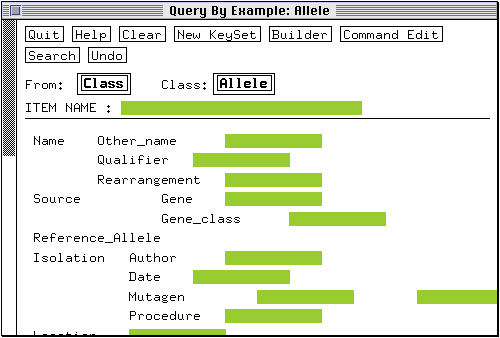
* Click on the field labelled Gene and type lon-2 <return>.
* Bring the Query Commands window to the foreground by clicking on the Command Edit button.
The query entry box now contains the search request:
Find Allele Gene = "lon-2".
* Click on the query entry box and press <return> to start the search.
* Have a look at the entries retrieved by the query.
* To close the Query by Example window, click on the Quit button.
return to Table of Contents
next section: Optional Exercise