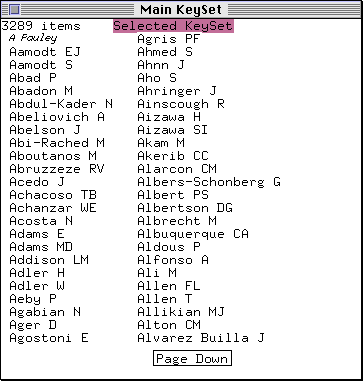
The Main Keyset window changes to display a list of contributing authors.
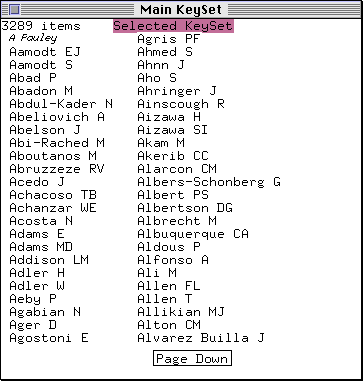
Because the author list is so large, only the first page can be displayed in the window.
* Click on the Page Down button at the bottom of the Main Keyset window.
The next page of the author list is shown. In addition to the Page Down button, a Page Up button is now available at the top of the window to allow moving back one page.
Note: as you move through the author list, you may notice some of the author names are listed in italics. This indicates that no additional information on these authors is available in the database.
It is possible to limit the quantity of information displayed by specifying a template in the main window. For example, to list only the authors whose name start with `Bre':
* Click in the main window, on the word Template.
This activates the cursor in the template entry box (on a colour system, the box turns yellow). An asterisk (*) is currently in this box. This is a wildcard character which can replace any group of characters. As a result, all available entries for the selected class are listed in the Main Keyset window.
* Delete the * character, and type bre* instead (do not forget the *), then press <return>.
Only those authors with a name fitting the template (that is, `bre' followed by anything) are now listed in the Main Keyset window.
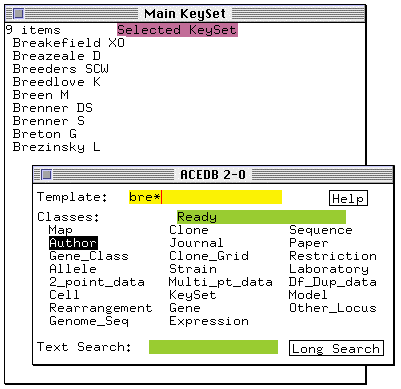
Note: the `wildcard' characters available to specify a template are: *, which can replace any group of characters, ? which stands for any single character and # which can be used to specify any numeral (any group of digits). If no wildcard character is used, only those entries matching the template exactly are listed.
return to Table of Contents
next section: Text windows