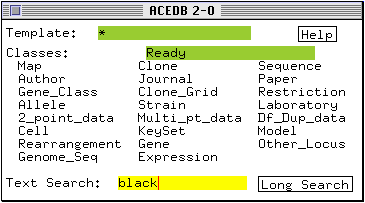
* Click on the Text Search box in the main ACeDB window and type in black <return>.
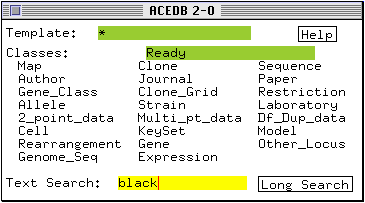
A new list of objects is displayed in the Main Keyset window.
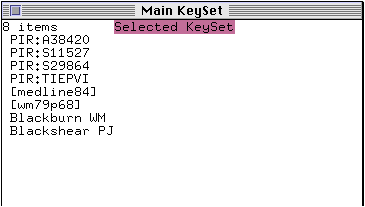
* Browse through these objects by double-clicking on their name.
The text string `black' appears in all these objects, either as the word `black' or as part of `Blackburn'.
return to Table of Contents
next section: Query tool (Direct query formulation)