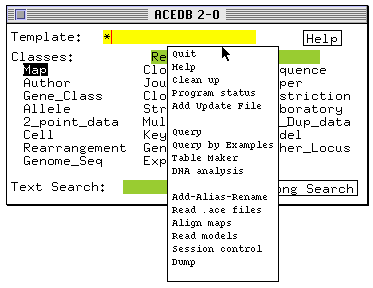
*Click anywhere in the main ACeDB window with the rightmost mouse button.
The pop-up menu for the main window appears:
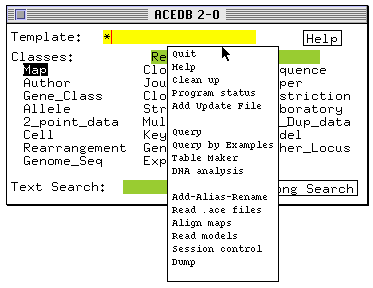
The menu options are different for each type of window, but two items are available for all windows. The Help option brings up an on-line help window relevant to the window the mouse pointer is currently in. Choosing the Quit option from the pop-up menu of the main window will quit ACeDB. Choosing it from any other window will close that window only.
*Close the pop-up menu without selecting any option by moving the mouse pointer out of the menu before releasing the rightmost mouse button.
return to Table of Contents
next section: Selecting classes